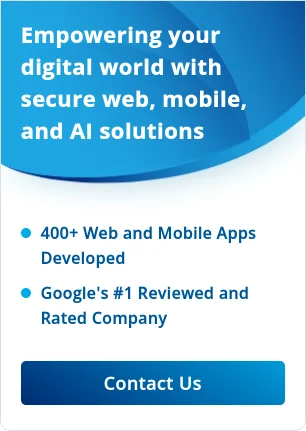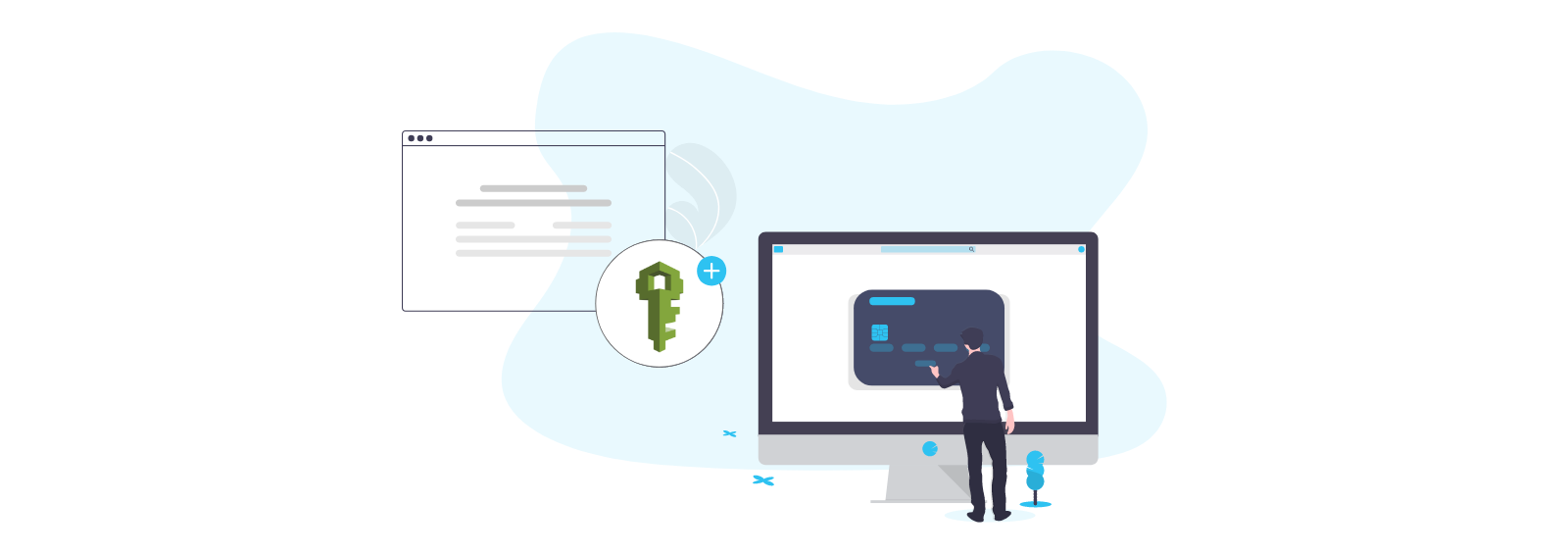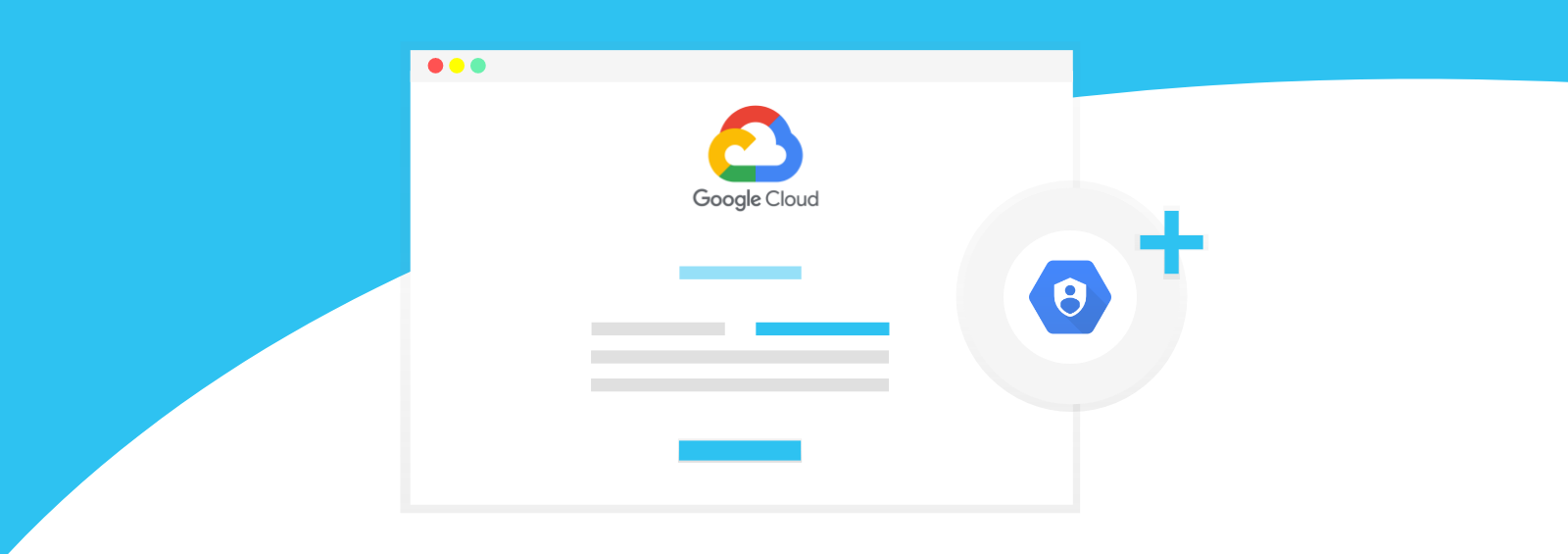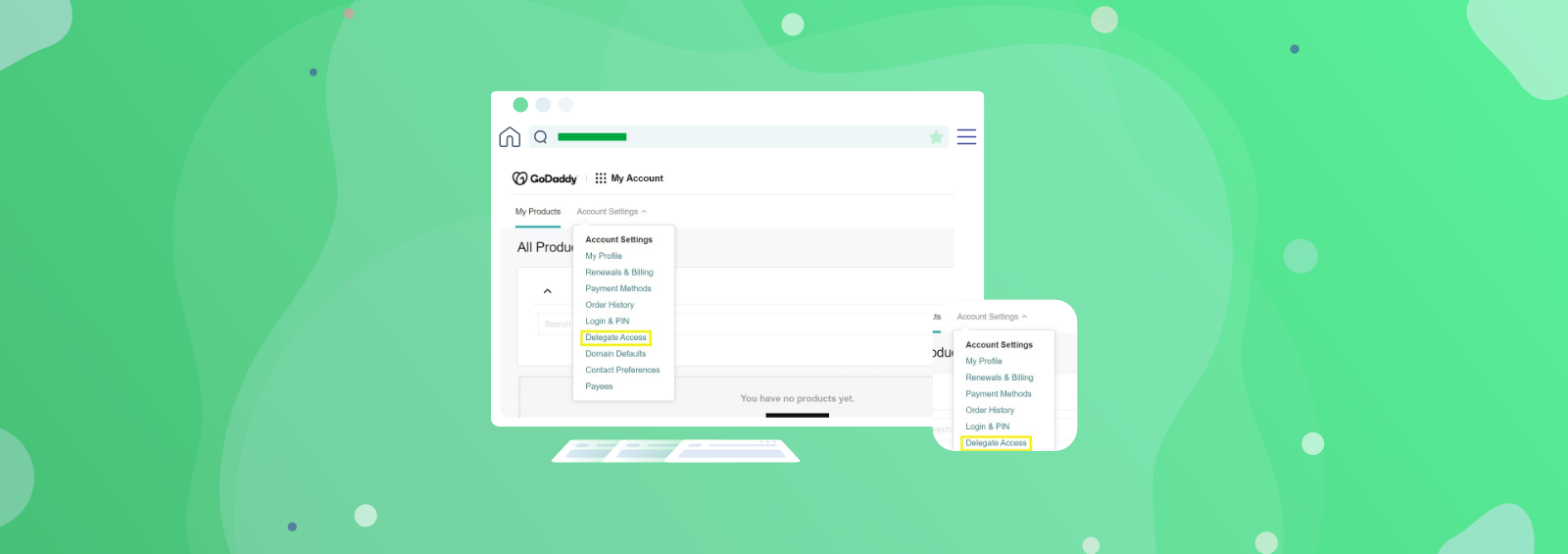
Please follow the below steps to Add Delegate Access.
- Login to GoDaddy and go to your account.
From there, you’ll see an Account Settings dropdown, from which you choose Delegate Access.
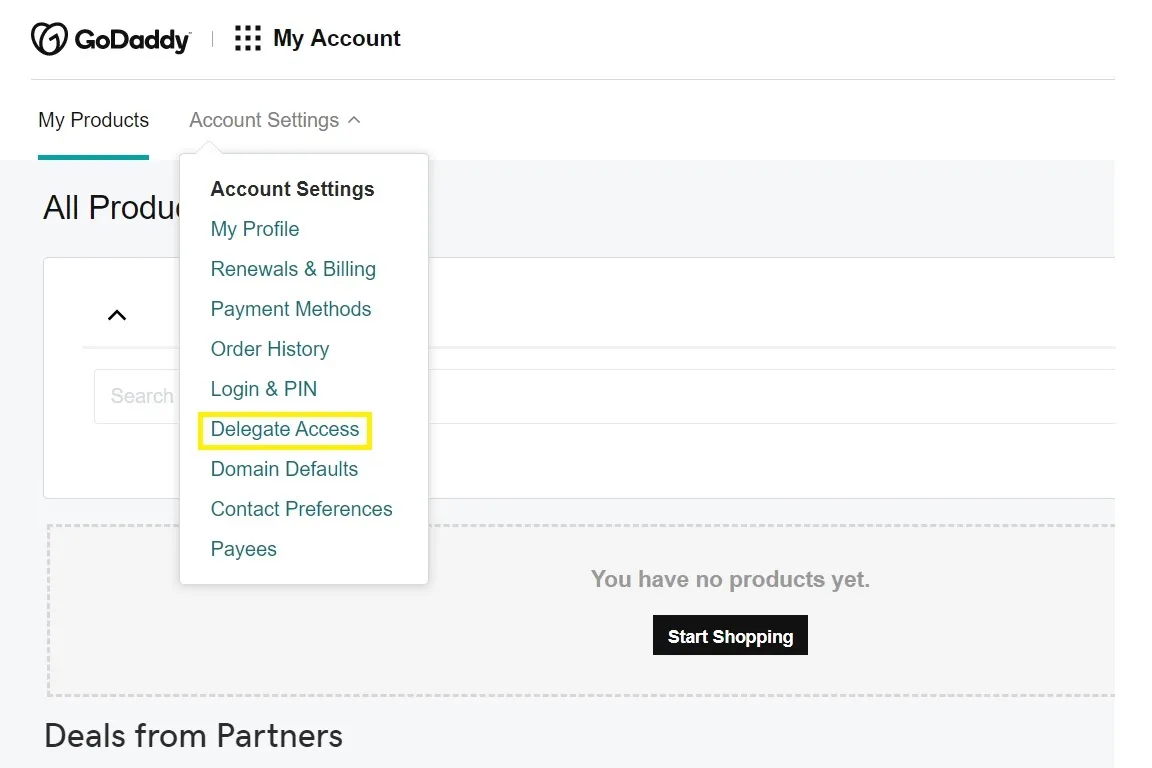
In your GoDaddy account, choose Delegate Access from the Account Settings dropdown.
- On the right, if you’re on a desktop machine, is the box People who can access my account.
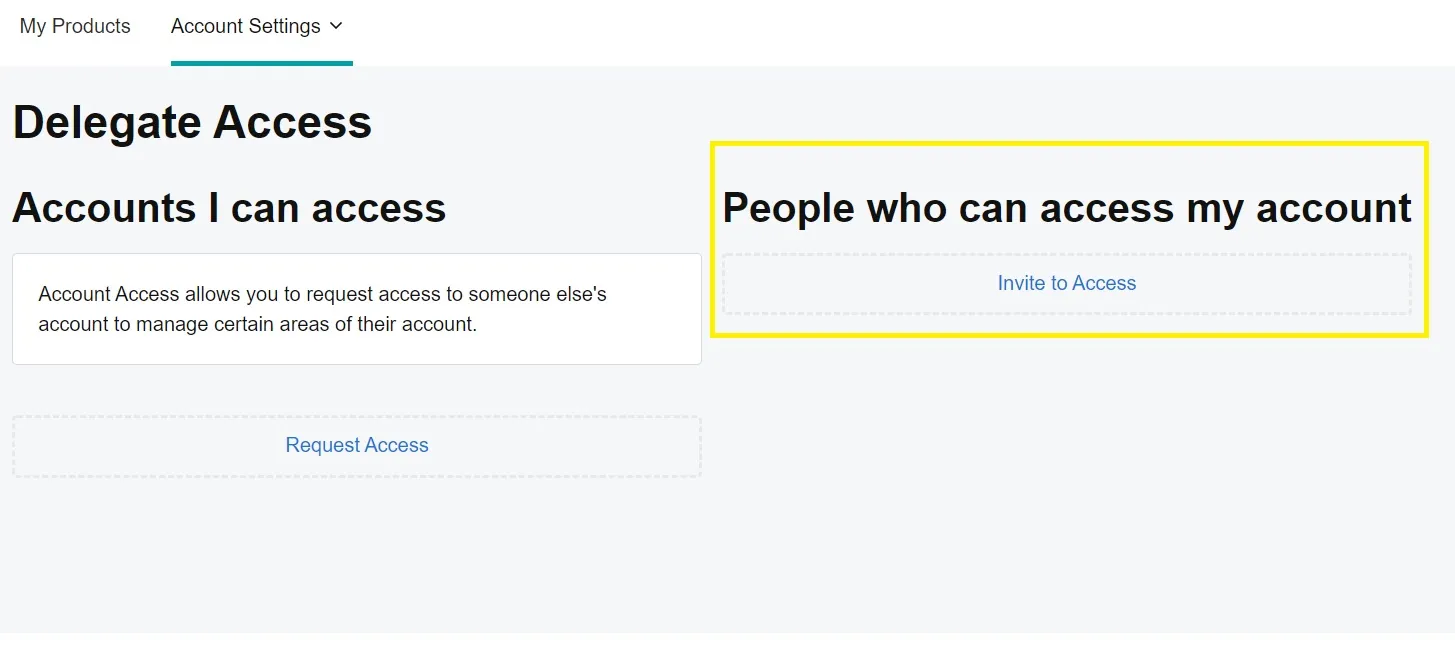
Click Grant Access.
- Enter the details of your developer.
Enter their name and the email address associated with their GoDaddy account. My info is below. You can choose which level of access to give them,
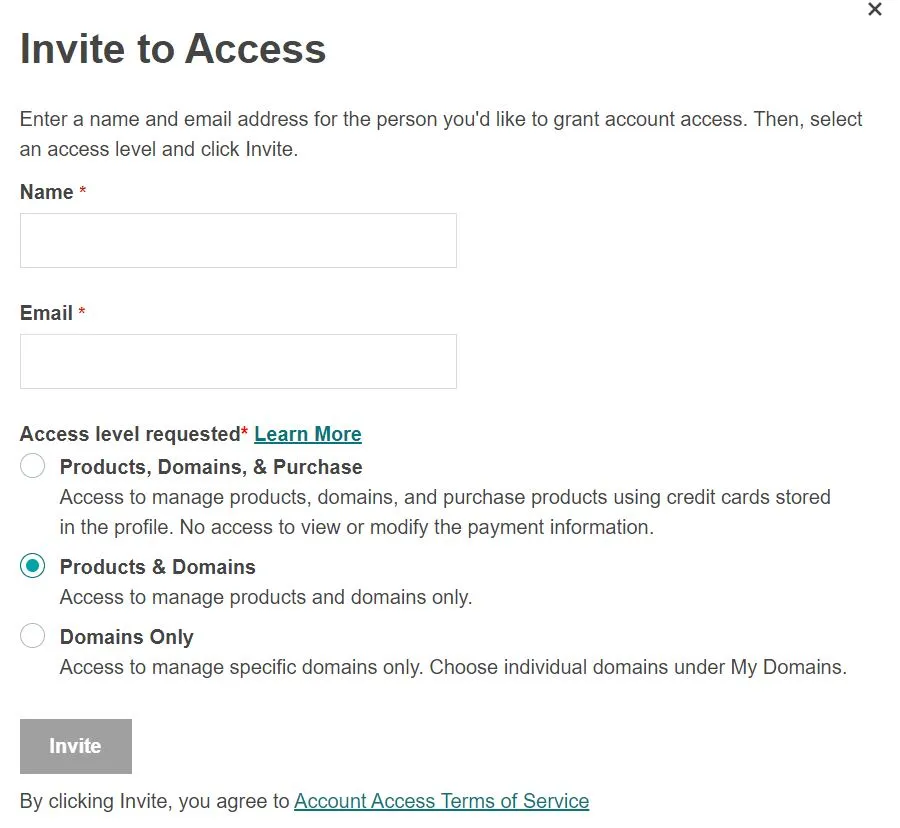
Once you’ve done that, the other person will receive an email to accept access and can then log in to their own GoDaddy website and take care of the business at hand.