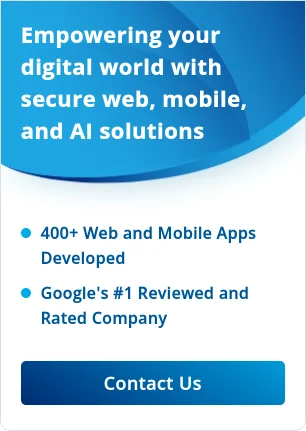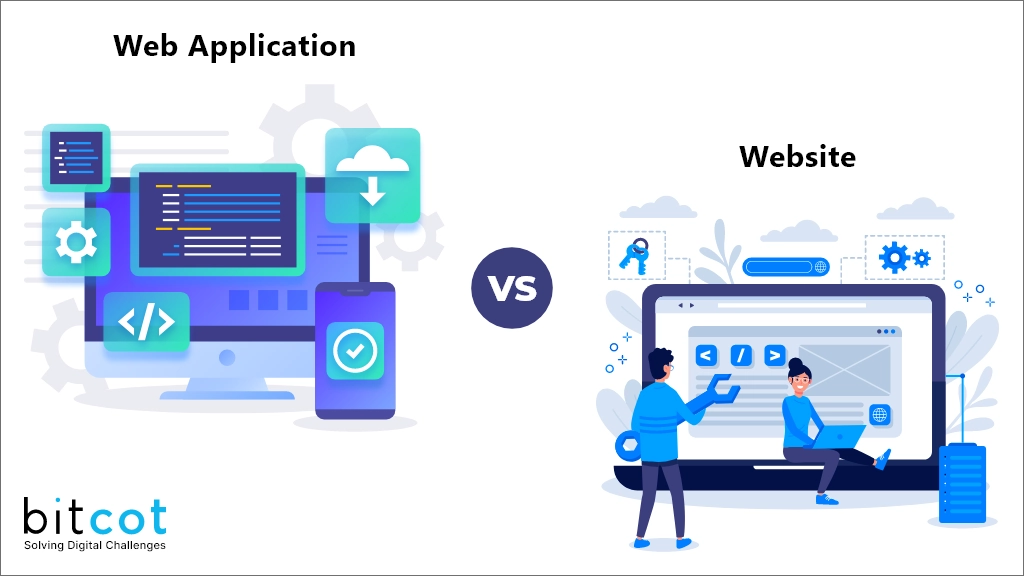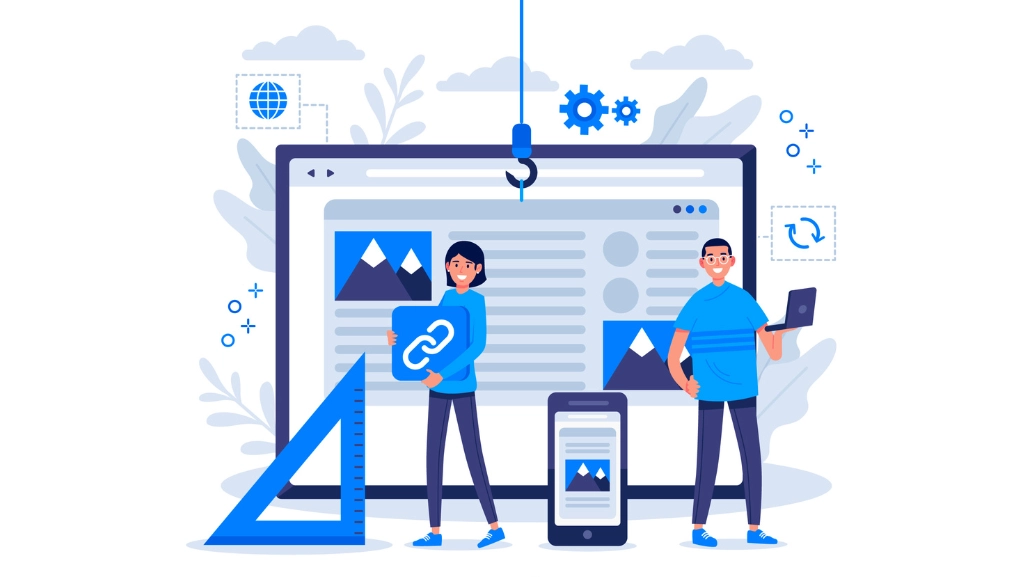Whether you’re a Fortune 500 company or just dipping your toes in a new startup, insights are what will take you to the next level. But for insights, you need data. A lot of data!
Data is so important that most companies spend between 30 to 70% of their budget on data collection and analytics.
The reason for this is apparent: data can help you make much more informed decisions, making you stay ahead of your competitors. That’s not all! You will even save a lot of time by avoiding repetitive tasks and improving the efficiency of your robots (yes, robots)! But how do you make sense of all this data? And more importantly, how do you extract insights and make decisions?
If your business is like most others, you probably have a team of data scientists who deal with this very issue. Unfortunately, this means that the team members spend so much time in the lab analyzing data that they often miss decisions to take and those to avoid. That is where web scraping comes in.
What is Web Scraping?
Web scraping is the advanced practice of extracting information from a website or web application using a high-level programming language. It lets you extract and process data on the fly from almost any website, using standard browsers and simple scripting.
It’s used to extract data that would otherwise be out of reach, whether it’s for testing purposes or because the organization doesn’t have the resources in-house to deal with the website. The process involves setting up a programming environment and using an automated system to crawl, extract and process information from a website.
By utilizing web scraping, you can gather information about your client base, build your business and take a firm step towards matching your competitors. But let’s face it: data is trendy these days.
List of Sites Frequently Web Scraped
Numerous websites get scraped frequently. These may include eCommerce websites, directories sites, and social media.
Amazon ranks #1 on the list of most frequently scraped websites. eBay and Walmart follow next. As eCommerce sites are increasing day by day, these are the sites that people scrape for unlimited data. Some more frequently web scraped websites are Yelp, Google, TripAdvisor, Indeed, and Twitter.
Sites You Should Avoid When Web Scraping
Not all websites allow web scraping, so it’s a good idea to be wary of them. Many websites take measures to restrict and minimize web scraping, making it difficult to extract data from those sites.
Although it’s possible to scrape any site, websites taking extreme measures to protect the data are hard to scrape. One such example is LinkedIn.
Benefits of Web Scraping

Web scraping has many beneficial aspects, which is why it is gaining popularity day by day. Some of its benefits are:
- Platform independent: Most web scraping tools are platform-independent. So, you can use any tool for any platform, no matter what operating system you’re using or what browser you’re using.
- Data portability: Web crawling tools can save your data in a compatible format with any software tooling required to process the data. The amount of relevant data extracted from the web with an automated web scraping tool is limitless.
- Automation: Before web scraping tools, extracting data was a time-consuming and tedious task. But, data scrapers have made the extraction of significant amounts of data possible and in no time.
- Cost-effective: Web scrapers do not need large budgets and help you extract data at an affordable price.
- Speed: Reliable web scrapers can extract data at an incredible pace that would not have been possible with manual extracting.
Best Tools for Web Scraping
Some of the best tools for Web Scraping are:
1.Jupyter ->The Jupyter notebook is a free web tool that lets you create and share documents with live code, equations, visualizations, and narrative text. Data cleaning and transformation, numerical simulation, statistical modeling, data visualization, machine learning, and many other applications are possible.
2.Puppeteer ->Most things you would typically have to do manually in the Chrome browser can be done using Puppeteer. It may include creating screenshots and PDFs of pages, creating pre-rendered content by automating form submissions, or crawling single-page applications.
3.Selenium ->Selenium is a reliable tool for automating web browsers. It aids in automating operations such as filling out forms, clicking buttons, and searching for specific information on web pages. Selenium is used for web scraping in Python since it can access JavaScript rendered material.
4.Beautiful Soup -> Beautiful Soup is a Python package for HTML and XML document analysis. It generates a parse tree that tells you what sort of HTML element was encountered, if an attribute was applied to the root node, and whether or not there were several paragraphs within a single part.
5.Scrapy ->Scrapy is a Python online scraping framework that allows developers to create scalable web crawlers. It’s a full-featured web crawling framework that takes care of all the plumbing (queuing requests, proxy middleware, and so on) that makes creating web crawlers challenging.
6.Apify -> Apify is a web scraping and automation platform allowing you to extract data from websites using pre-built scrapers or by building custom scrapers. It supports various data formats, including CSV, JSON, and Excel. Apify also provides advanced features, such as automatic retries and webhooks.
8.ParseHub -> ParseHub is a web scraping tool that allows you to extract data from websites using a visual interface. It provides a simple way to create scraping projects and supports various data formats, including JSON, CSV, and Excel. ParseHub also allows you to schedule scraping tasks and provides real-time data extraction.9.WebHarvy -> WebHarvy is a web scraping tool that allows you to extract data from websites using a point-and-click interface. It supports various data formats, including CSV, Excel, and XML. WebHarvy also provides advanced features like automatic IP rotation and proxy server support.
10.Content Grabber -> Content Grabber is a web scraping tool that allows you to extract data from websites using a visual interface. It supports various data formats, including CSV, Excel, and XML. Content Grabber also provides advanced features like automatic form filling and scheduling.
The crawlers’ deployment with this tool is reliable and straightforward, and once they’re set up, the processes can run on their own. Several middleware modules are available as a fully-fledged web scraping framework to integrate multiple technologies and handle diverse use cases (taking cookies, user agents, etc.).
Wrapping Up
Cleaning and building databases can impact your sales. That is where you should integrate reliable web scraper tools into your organization. We hope that this post has helped you gain more precise insights into web scraping and how you can use it to scale your business.
However, if you still need any help with web scraping tools, you can try BitCot. It offers a web scraping tool that automates and speeds up the web extraction process. They have a set of tools to unique needs and requirements that enable you to scrape data with zero coding efforts.
What’s more? If you think BitCot doesn’t have a tool for your requirements, get in touch with our executives. Our skilled and dedicated coding professionals can create a new app or tool for you in no time.