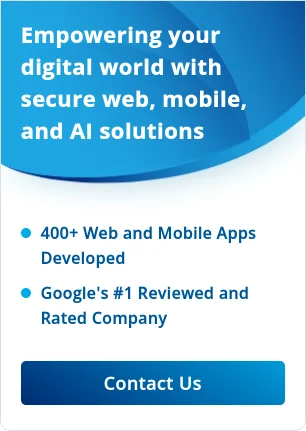Are you looking for a way to establish direct communication between iOS devices without relying on an external network? Look no further! The Multi-Peer Connectivity framework is here to save the day. This tutorial will walk you through the process of implementing Multi-Peer Connectivity in your iOS app, whether you’re a developer or a business owner.
In today’s rapidly evolving technological landscape, seamless and efficient communication between devices has become a crucial aspect of various applications. One such technology that enables users to establish direct connections between multiple iOS devices is Multi-peer connectivity. This powerful framework provided by Apple allows developers and businesses to create compelling experiences that bring people together in innovative ways.
Multi-peer connectivity utilizes a combination of Wi-Fi, Bluetooth, and infrastructure networks to establish peer-to-peer connections between iOS devices. By leveraging this framework, developers can enable users to interact directly with each other, share data and resources, and collaborate in real time.
Implementing Multi-peer connectivity in iOS applications is relatively straightforward and can open up a plethora of possibilities. Let’s dive into some examples to understand how it can be implemented effectively.
What is Multi-Peer Connectivity?
The Multi-Peer Connectivity framework is a powerful tool provided by Apple that enables iOS devices to discover and communicate with nearby devices. It allows you to establish connections between devices, transfer data, and even create chat applications. The framework supports various modes of communication, including Bluetooth and Wi-Fi, making it incredibly versatile and accessible.
Implementing Multi-Peer Connectivity
To get started with Multi-Peer Connectivity, you’ll need to follow a few steps:
1. Import the framework: Before you can start using the Multi-Peer Connectivity framework, you need to import it into your project. Simply add the following import statement at the beginning of your Swift file:

2. Create a session: Next, you’ll need to create a `MCSession` object. This session will handle the communication between devices. You can configure the session with options such as security and encryption.
3. Advertise and browse for peers: To discover nearby devices, you can either advertise your own presence or browse for available peers. Advertising allows other devices to discover and connect to your device, while browsing allows your device to discover and connect to other devices.
4. Handle invitations and connections: Once devices are discovered, you’ll need to handle invitations and establish connections with the desired peers. This involves implementing delegate methods to receive and respond to invitations and managing the state of connections.
5. Send and receive data: Finally, you can start sending and receiving data between connected devices. The `MCSession` provides methods to send data as well as callbacks to handle incoming data.
Examples
Let’s take a look at a couple of examples to illustrate the implementation of Multi-Peer Connectivity:
1. Example: Creating a Chat Application
Suppose you want to create a chat application where users can exchange messages directly between their iOS devices. With Multi-Peer Connectivity, you can easily achieve this. By leveraging the framework’s capabilities, you can establish connections between devices and enable seamless message-based communication. Users can discover nearby devices, invite them to join the chat and exchange messages in real-time. This opens up a world of possibilities for collaborative experiences and direct communication.
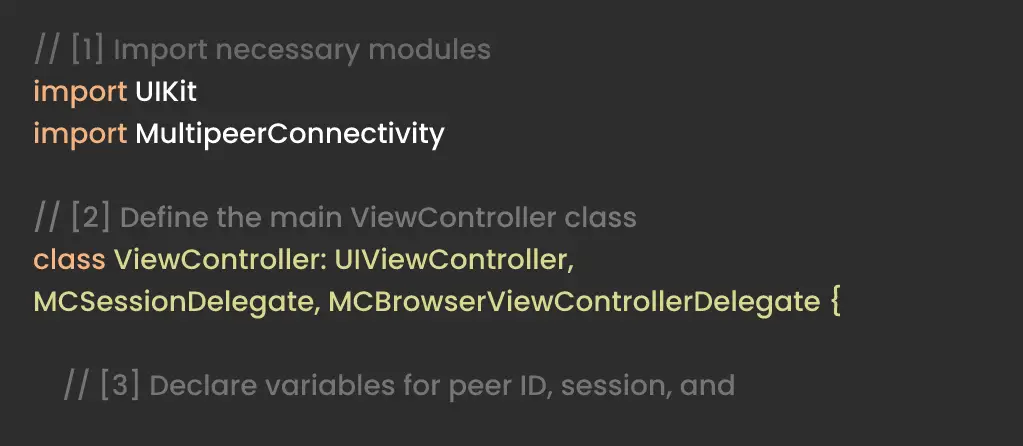
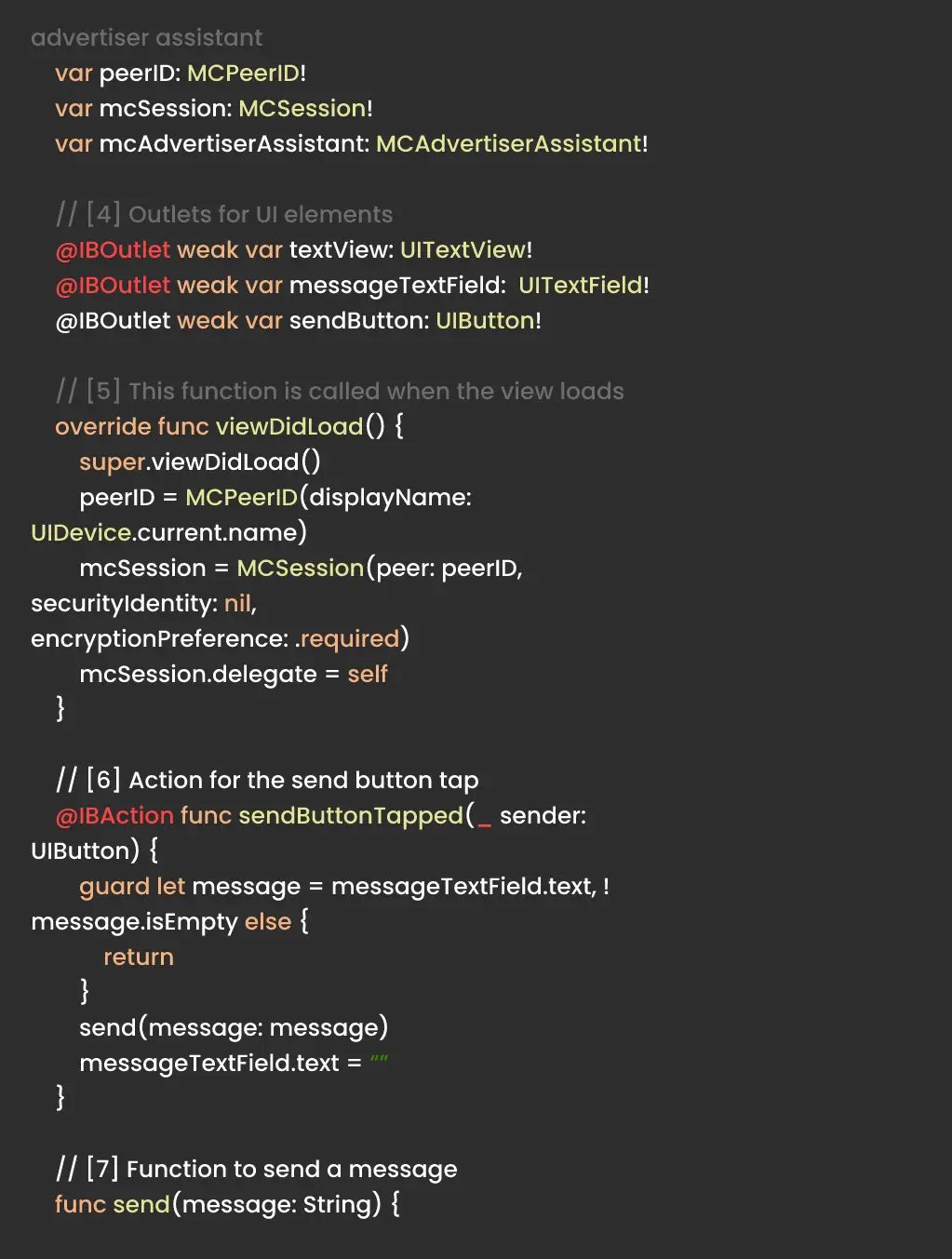
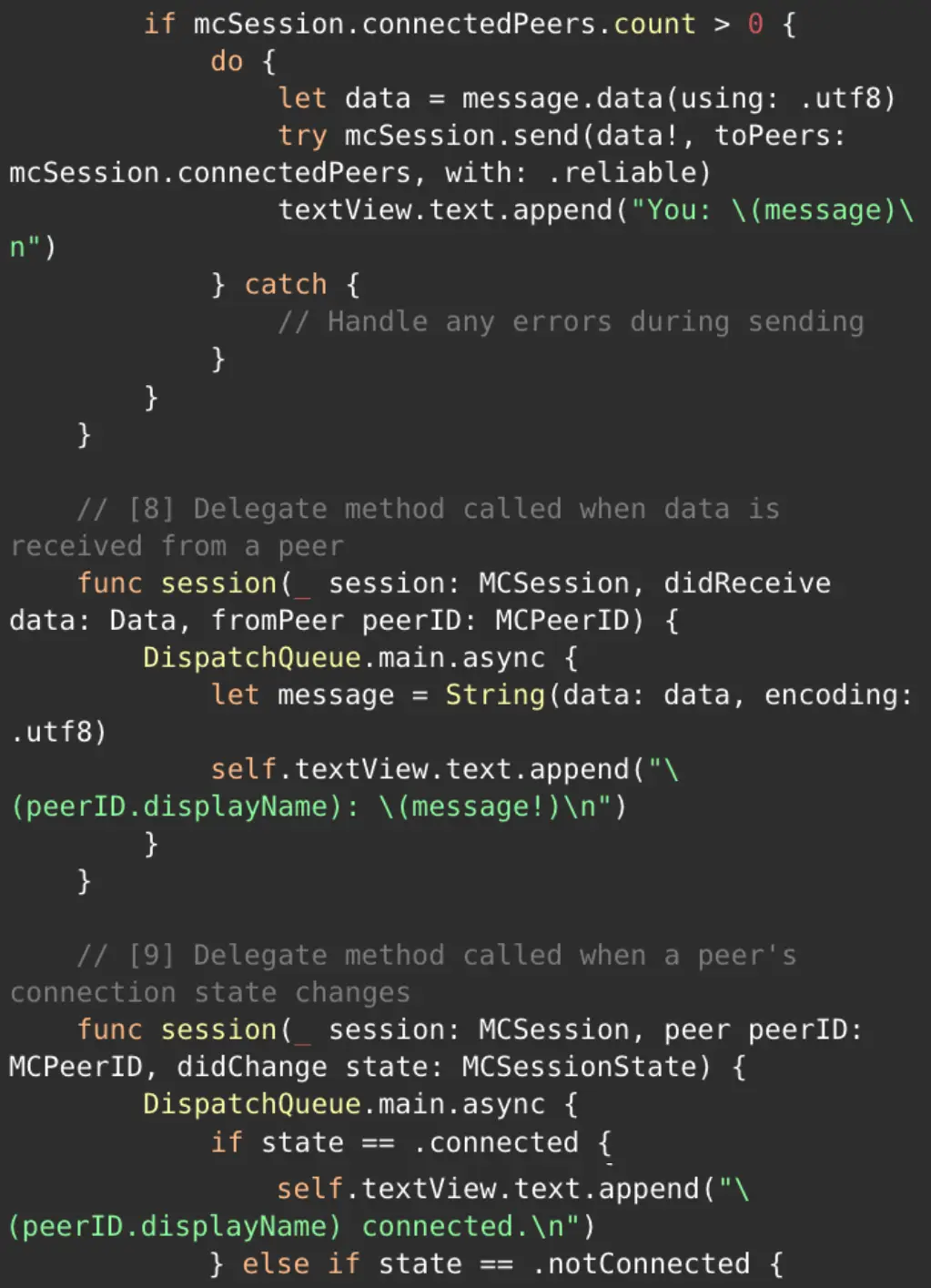
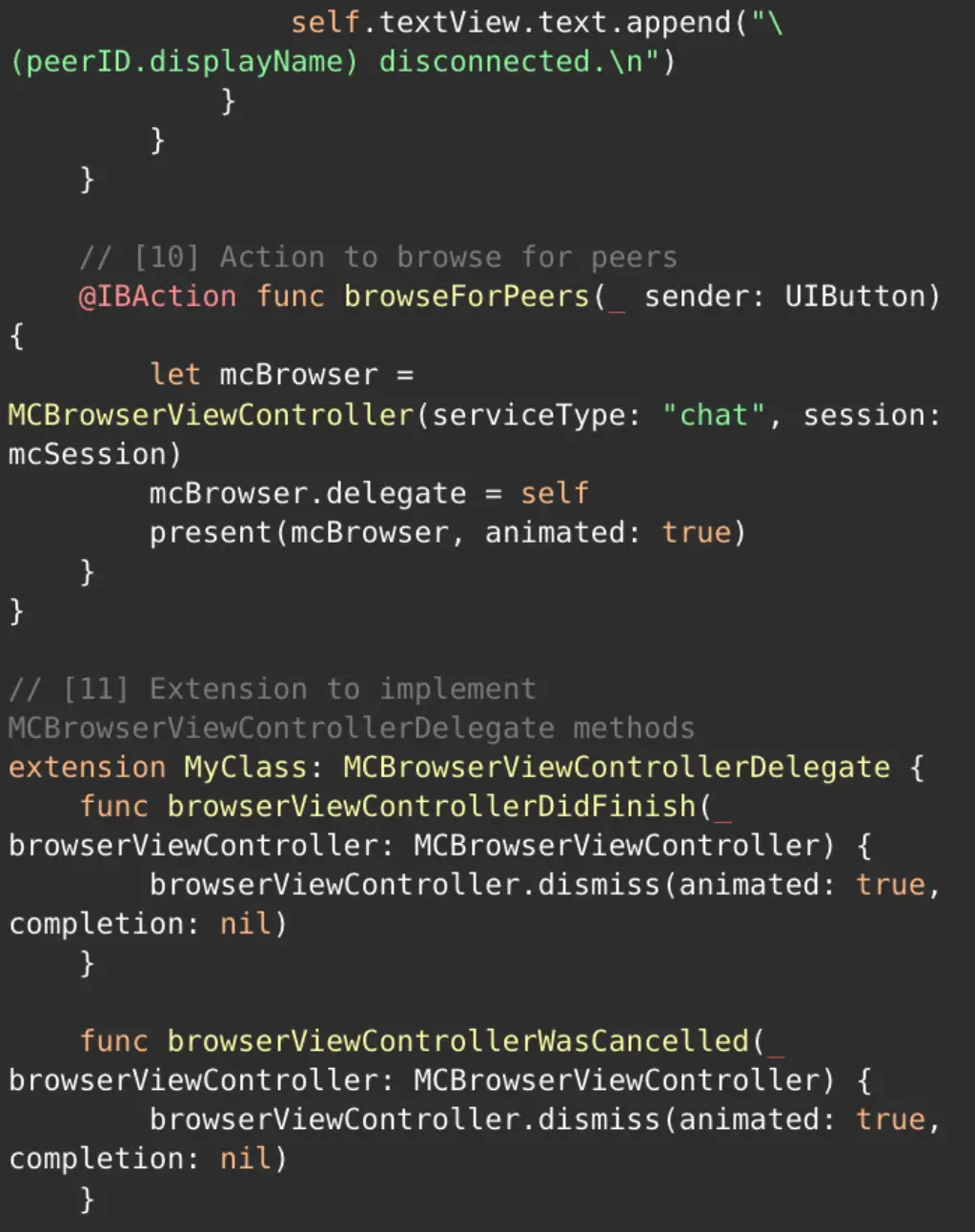
Explanation:
- Import Modules: Necessary frameworks are imported to use their functionalities.
- ViewController Definition: The main class is defined, which inherits from UIViewController and conforms to MCSessionDelegate and MCBrowserViewControllerDelegate protocols.
- Variables Declaration: Variables for peer ID, session, and advertiser assistant are declared.
- UI Elements: Outlets for the text view, message text field, and send button are declared.
- ViewDidLoad: This method is called when the view is loaded. Here, the peer ID is initialized with the device name, and the session is set up.
- Send Button Action: This action is triggered when the send button is tapped. It checks if the message is not empty and then sends it.
- Send Message Function: This function sends the message to connected peers and updates the text view.
- Data Reception: This delegate method is called when data (message) is received from a peer. The received data is converted to a string and displayed in the text view.
- Connection State Change: This delegate method monitors the connection state of peers and updates the text view accordingly.
- Browse for Peers: This action presents a browser view controller to search for available peers.
- Browser Delegate Methods: These methods handle the user’s actions in the browser view controller, either finishing the browsing or canceling it.
Example 2: File Sharing
Imagine you have a business where employees need to share files quickly and securely between their iOS devices. Multi-Peer Connectivity can be the perfect solution for this scenario. By implementing the framework, you can enable seamless file sharing between devices without relying on an external network. Employees can discover nearby devices, establish connections, and transfer files with ease. This streamlines the workflow and enhances productivity within the organization.
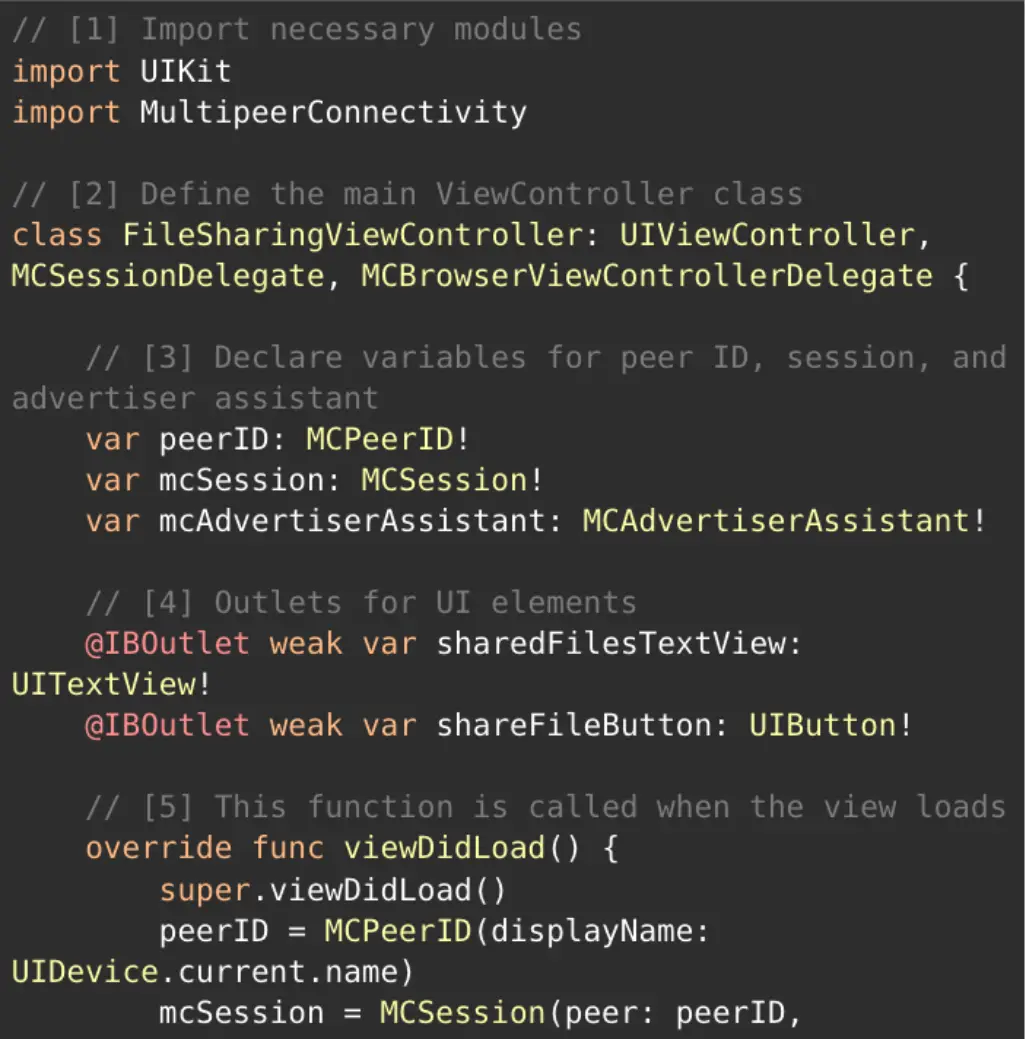
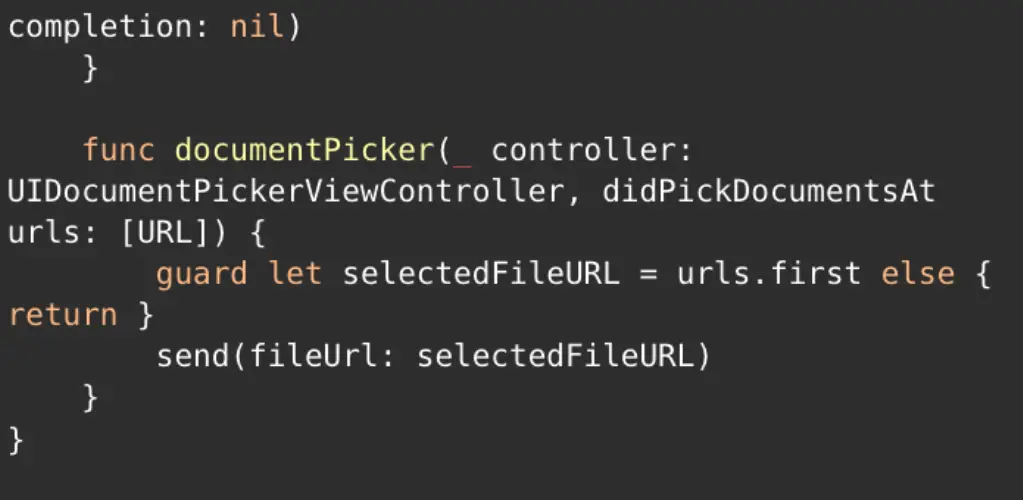
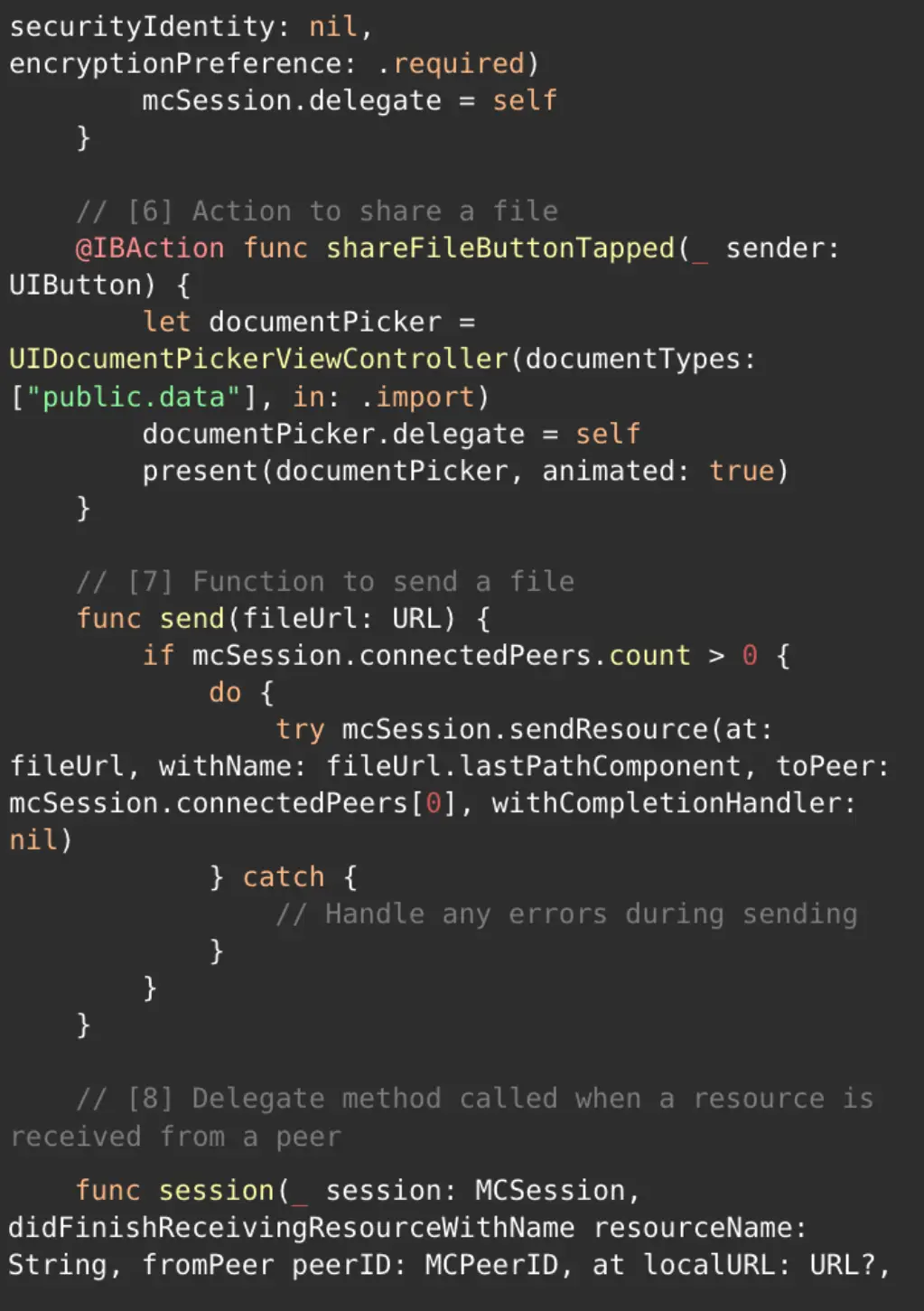
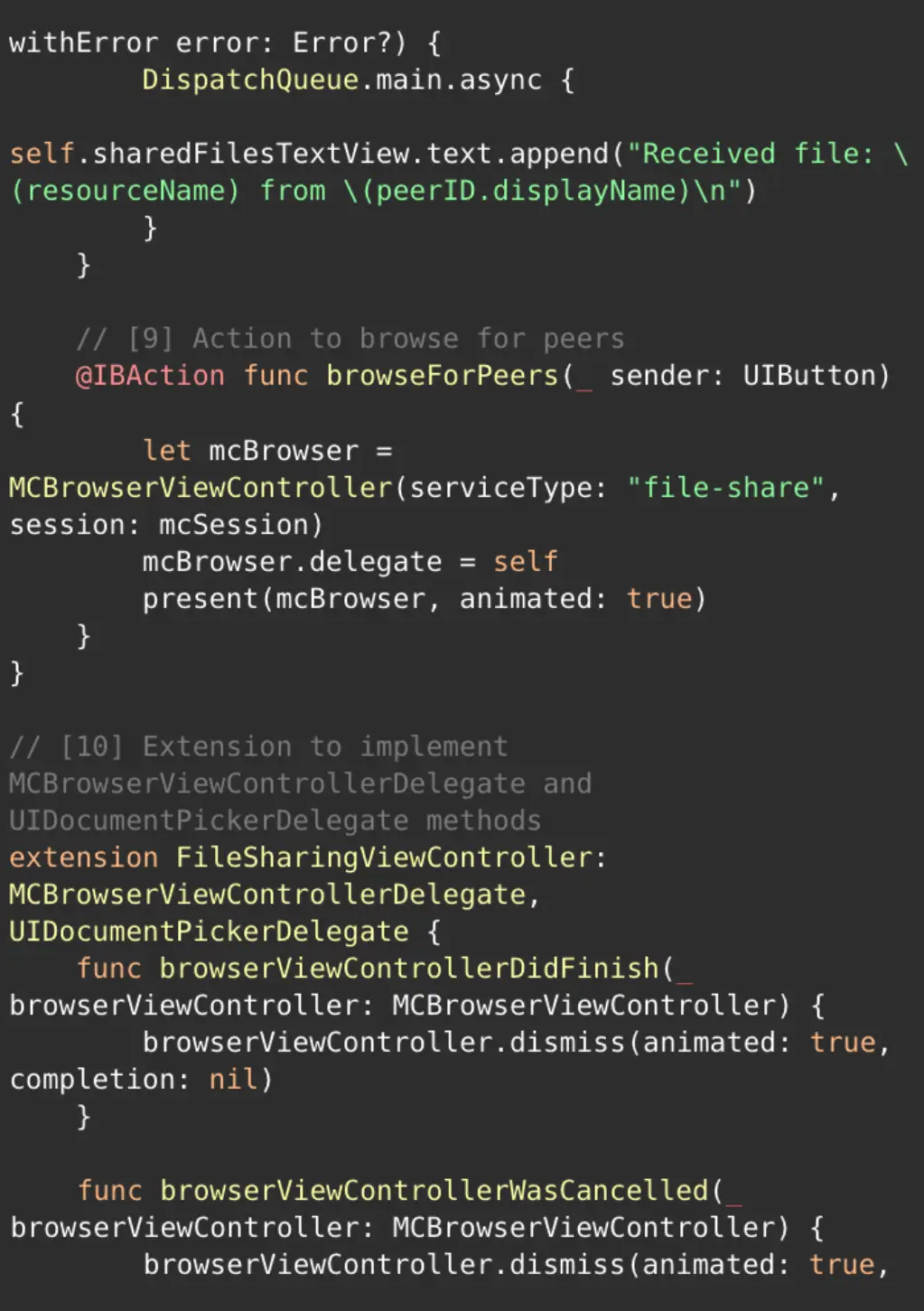
Conclusion: The Multi-Peer Connectivity framework in iOS opens up a world of possibilities for developers and businesses alike. By enabling direct communication between iOS devices without relying on external networks, this powerful feature empowers you to create innovative solutions and enhance collaboration.
Whether you’re a developer seeking to implement this technology or a business owner looking to leverage its benefits, Our comprehensive guide equips you with the knowledge and guidance needed to succeed. Embrace the potential of Multi-Peer Connectivity and unlock new opportunities for seamless communication in your iOS apps. Partner with BitCot today and embark on a journey of enhanced connectivity and productivity.