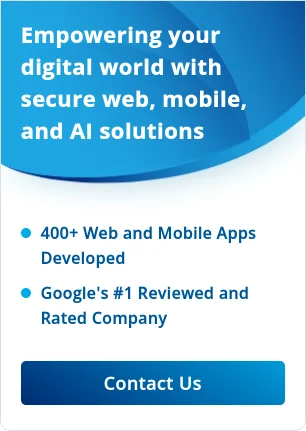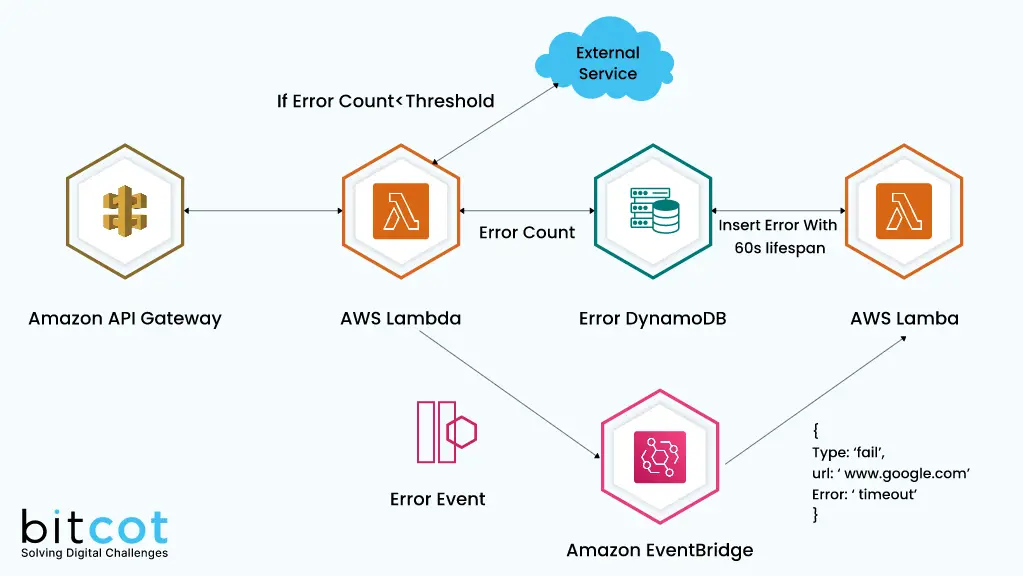If you want the URL for your sign-in page to contain your company name (or other friendly identifiers) instead of your AWS account ID, you can create an account alias.
This section provides information about AWS account aliases and lists the API operations that you use to create an alias.
Your sign-in page URL has the following format, by default.
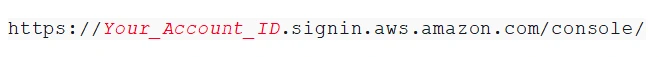
If you create an AWS account alias for your AWS account ID, your sign-in page URL looks like the following example
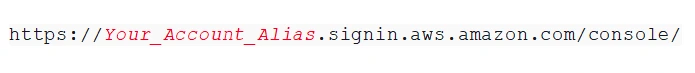
The original URL containing your AWS account ID remains active and can be used after you create your AWS account alias.
Creating, deleting, and listing an AWS account alias
You can use the AWS Management Console, the IAM API, or the command-line interface to create or delete your AWS account alias.
Considerations
- Your AWS account can have only one alias. If you create a new alias for your AWS account, the new alias overwrites the previous alias, and the URL containing the previous alias stops working.
- The account alias must be unique across all Amazon Web Services products. It must contain only digits, lowercase letters, and hyphens. For more information on limitations on AWS account entities, see IAM and AWS STS quotas.
Creating, editing, and deleting aliases (console)
You can create, edit, and delete an account alias from the AWS Management Console.
To create, edit, or remove an account alias (console)
Sign in to the AWS Management Console and open the IAM console at
https://console.aws.amazon.com/iam/
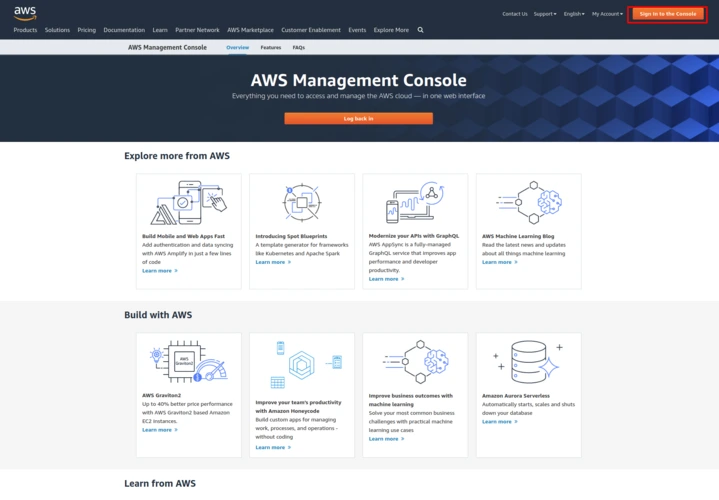
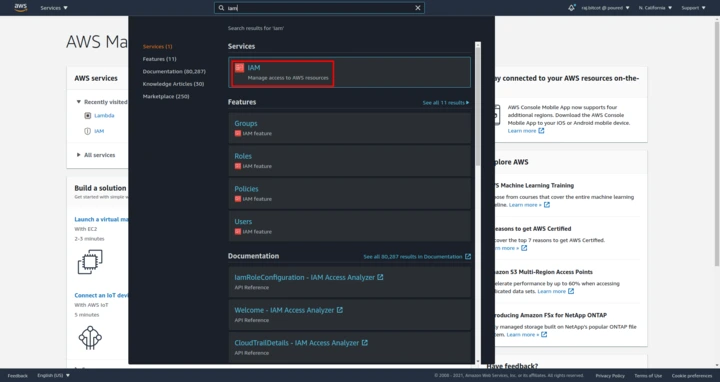
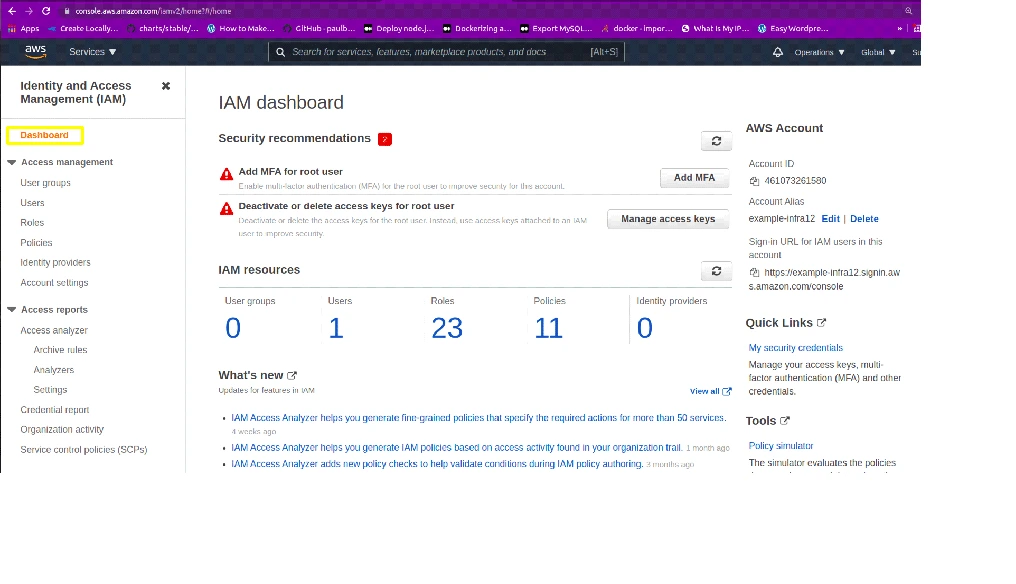
In the AWS Account section, find Account Alias, and choose to Create. If an alias already exists, then choose Edit.
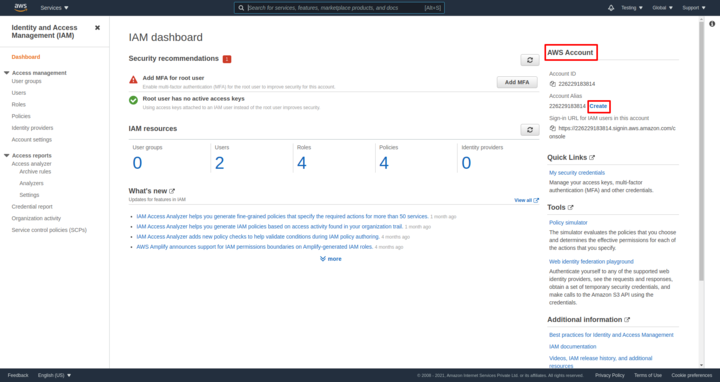
Type the name you want to use for your alias, then choose Save changes.
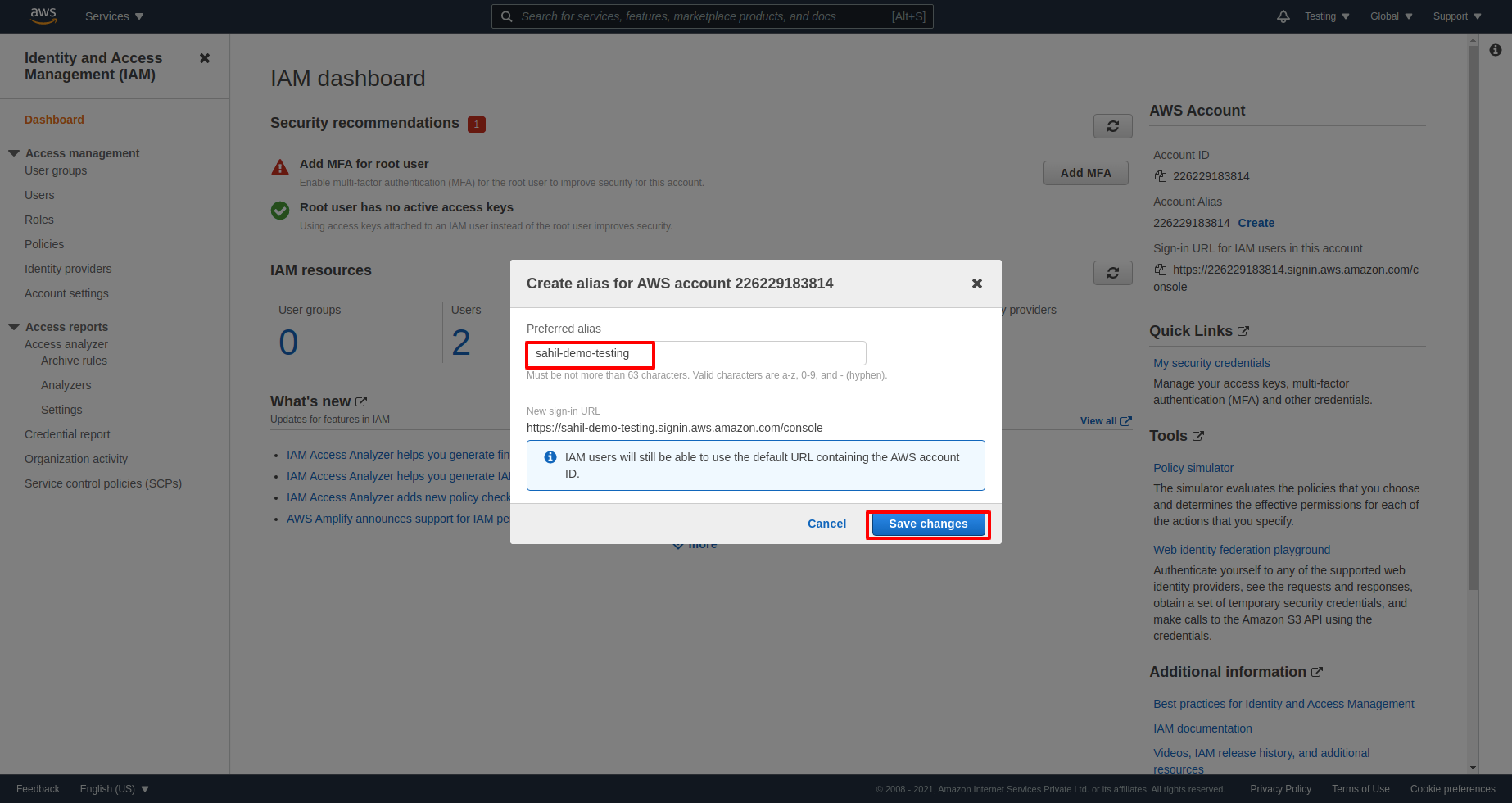
See the changes reflected in the Account Alias section and Sign-In URL section under AWS Account.
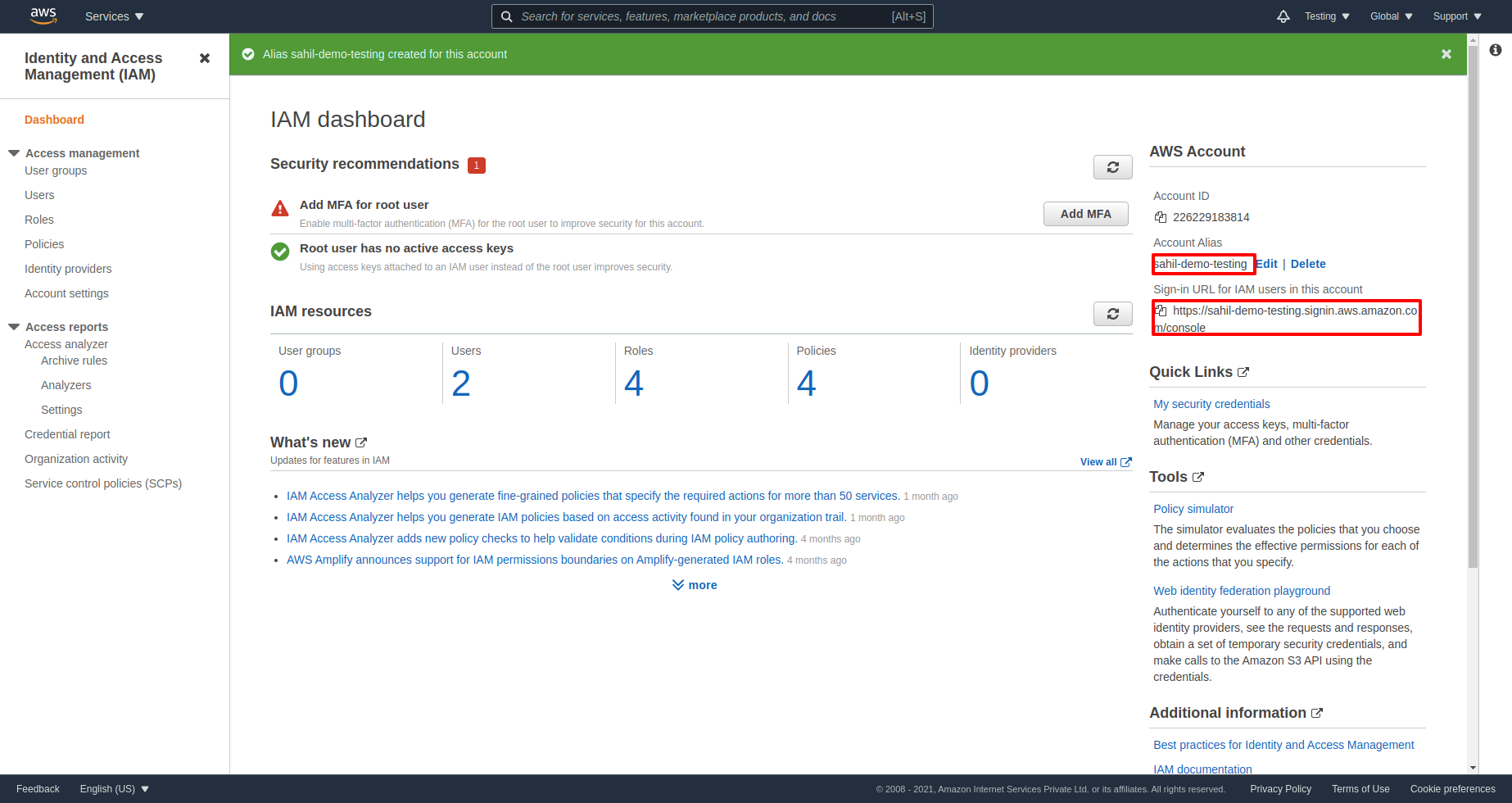
To remove the alias, next to Account Alias choose Delete, and then choose Delete.
The sign-in URL reverts to using your AWS account ID.
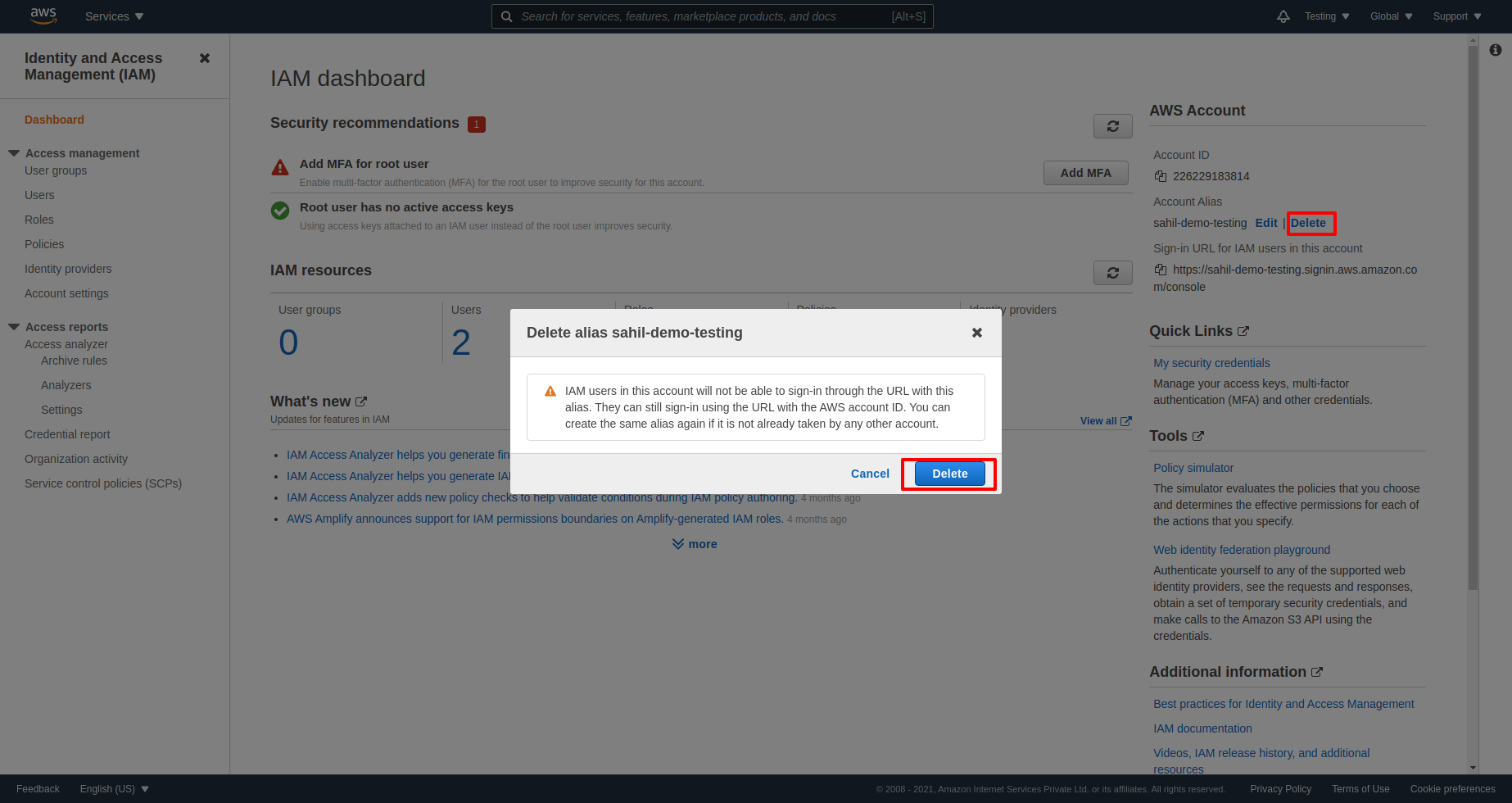
BitCot can help you to Settings Account Alias For AWS Account, We can assist you in For AWS Account. If you have any issue with Setting Account Alias For AWS Account, get in touch with us here.